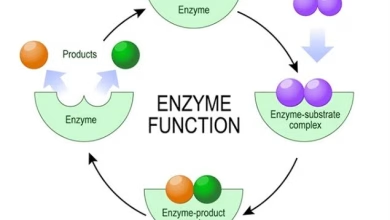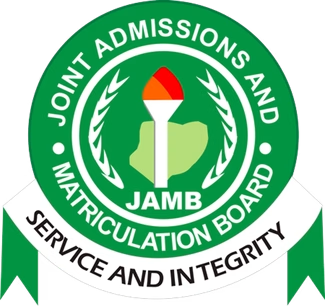
How to Create a JAMB Profile Account: Step-by-Step Guide
Creating a JAMB profile account is a crucial step for candidates preparing to take the Joint Admissions and Matriculation Board (JAMB) examination. This account serves as your gateway to accessing essential post-UTME services, including admission status checks, result verification, and data corrections. Below is a detailed guide to help you create your JAMB profile account effortlessly.
Requirements for Creating a JAMB Profile Account
Before starting the process, ensure you have the following:
1. Registered Phone Number: The same number used during JAMB registration.
2. Unique Email Address: An email that has not been previously used to create a JAMB profile.
Check – JAMB Subject Combinations for Social Sciences
Steps to Create a JAMB Profile Account Using Your SIM Card
Stage 1: Send Your Email Address via SMS
- Open your messaging app and compose a new text.
- Type your email address (ensure it’s unique and accessible).
- Send the message to 55019 or 66019.
Note: If the email has been used before, you’ll need to create a new one.
Stage 2: Retrieve Your Password
Check your email inbox or spam folder for a message from JAMB.
- The password will begin with “Cand(candidate)”. Save this password securely.
- You can change the password later after logging into your JAMB profile.
Stage 3: Log in to Your JAMB Profile Account
- Visit the JAMB e-Facility portal: [https://www.jamb.gov.ng/EfacilityLogin]
- Enter your registered email address and the password sent to you.
- Click Login to access your dashboard.
Also read: JAMB Subject Combinations for Arts
Stage 4: Access Your JAMB Profile Dashboard
- Once logged in, you’ll be directed to your dashboard.
- From here, you can perform various activities, such as:
- Checking your UTME results.
- Accepting or rejecting admission offers.
- Regularizing admissions.
- Correcting personal data (e.g., name, course, or institution).
How to Create a JAMB Profile Account Online
1. Visit the JAMB e-Facility portal: [https://www.jamb.gov.ng/EfacilityLogin]
2. Click on Create Account.
3. Fill in your details, including:
- Email address.
- Phone number.
- Name (as it appears on your JAMB slip).
- Date of birth.
- State and Local Government Area (LGA).
4. Confirm your email address by clicking the verification link sent to your inbox.
5. Set a secure password and log in to complete the process.
Read: JAMB 2025 REGISTRATION GUIDELINES
How to Get Your JAMB Profile Code via USSD
1. Open your messaging app and type “NIN” followed by your 11-digit National Identification Number (NIN). Example: NIN 643468978901.
2. Send the message to 55019 or 66019.
3. You’ll receive a 10-digit JAMB profile code.
4. Use this code to purchase your JAMB e-Pin and complete your registration at an accredited CBT center.
Alternative Method: Dial *55019*1*NIN# or *66019*1*NIN# to retrieve your profile code.
Check – JAMB releases list of most preferred Nigerian universities by candidates
Retrieving a Lost JAMB Profile Code
If you misplace your profile code, follow these steps:
1. Open your messaging app and type “RESEND”.
2. Send the message to 55019 or 66019.
3. Your profile code will be resent to you.
Common Issues and Solutions
1. NIN Already Registered with Another Number:
Use the same phone number linked to your NIN during registration.
2. JAMB Portal Unavailable:
Wait and try again later, as this is often a temporary issue.
3. NIN Not Verified:
– Visit the nearest NIMC office to confirm your NIN details.
4. Service Timeout:
Ensure you’re in an area with strong network coverage and retry.
Benefits of a JAMB Profile Account
- Admission Management: Accept or reject admission offers via CAPS.
- Data Corrections: Update your name, course, or institution.
- Result Verification: Check and print your UTME results.
- Regularization: Regularize admissions for candidates admitted outside CAPS.
- WAEC/NECO/NABTEB Verification: Confirm uploaded scratch cards.
FAQs
Can I use last year’s profile code for this year’s registration?
Yes, if the code is still valid and provided by JAMB.
What if I don’t receive my profile code?
Ensure your NIN is linked to your phone number and try again. If the issue persists, contact JAMB support.
By following these steps, you can create your JAMB profile account and gain access to all the services offered by the Joint Admissions and Matriculation Board. For further assistance, visit the official JAMB website or contact their support team.